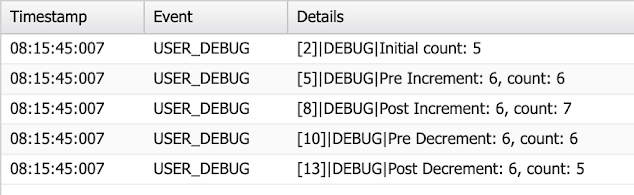In the world of programming, data types are essential elements that allow us to define and manipulate variables. However, there are times when we need to explicitly convert a variable from one data type to another, and this is where casting comes into play. Casting is a runtime activity in Apex that the compiler is unable to check in advance, so there is the potential for errors if the conversion cannot succeed.
Unlike some programming languages, Apex is a strongly typed language, which means that variables need to be declared with a specific data type and their data types cannot be changed during runtime. This is where casting becomes valuable, as it enables developers to temporarily override the strict rules of data types and work with variables in a different way.
Let's take a look at some code snippets to understand casting better. Consider the following scenario:
// Casting example - successful Integer num = 10; Double result = (Double) num;
In this snippet, we have a variable num of type Integer that holds the value 10. We then perform casting by explicitly converting it to a Double data type using the (Double) notation. The casting is successful because both Integer and Double are numeric data types, and the conversion is allowed.
On the other hand, casting can also result in errors if the conversion is not permissible. Let's consider the following example:
// Casting example - failure String str = 'Hello World!'; Integer num = (Integer) str;
In this case, we have a variable str of type String that holds the value 'Hello World!'. We then try to cast it to an Integer data type using (Integer). However, this casting will result in an error because the conversion between a string and an integer data type is not allowed.
Programmers often need to use casting in Apex for a variety of reasons. One common scenario is when working with different types of collections, such as Lists or Maps. For example, if we have a list of objects and we need to access an object with a specific subclass, we can use casting to retrieve the desired data.
Another use case is when working with external systems that return data in a specific format. By using casting, we can convert that data into Apex-compatible data types for further processing.
In summary, casting in Apex allows developers to temporarily change the data type of a variable, enabling greater flexibility and interoperability between different data types. Although it's a powerful tool, caution should be exercised to ensure that the casting is valid and permissible. By understanding casting and its appropriate usage, developers can harness its potential to enhance their Apex coding capabilities.