The Apex programming language offers a range of operators that help developers perform various actions efficiently. The increment and decrement operators allow developers to increase or decrease the value of a variable by one - this might not sound much of a use case, but in this blog post, we will explore the working of these operators and highlight their benefits.
Here is a code snippet that demonstrates the usage of pre and post increment and decrement operators in Apex:
Integer count = 5;
System.debug('Initial count: ' + count);
Integer preIncrement = ++count;
System.debug('Pre Increment: ' + preIncrement + ', count: ' + count);
Integer postIncrement = count++;
System.debug('Post Increment: ' + postIncrement + ', count: ' + count);Integer preDecrement = --count;
System.debug('Pre Decrement: ' + preDecrement + ', count: ' + count); Integer postDecrement = count--;
System.debug('Post Decrement: ' + postDecrement + ', count: ' + count);
Executing this code in the developer console outputs the following:
Let's walk through the code to understand each step:
- We start with an initial value of "5" assigned to the variable "count."
- In the first line of debug statements, we output the initial value of "count" to verify its original value.
- The next line demonstrates the pre-increment operator (++count). It increments the value of "count" by 1 and assigns the new value to "preIncrement." As a result, "preIncrement" is equal to 6, and "count" is also updated to 6.
- Similarly, the post-increment operator (count++) is used in the next line. It increments the value of "count" by 1 but assigns the original value before the increment to "postIncrement." In this case, "postIncrement" is assigned the value 6 because the increment happened after the assignment. However, "count" is now 7.
- The subsequent lines show the pre-decrement (--count) and post-decrement (count--) operators in the same manner. The values of "preDecrement" and "postDecrement" change accordingly, and "count" decreases by 1 with each operation.
Using the increment and decrement operators offers several benefits over simply adding or subtracting 1:
- Convenience: The operators simplify the code and make it more concise. Instead of writing count = count + 1, we can use the increment operator (++count) to achieve the same result.
- Improved readability: The increment and decrement operators make the code more readable, as they clearly convey the intent of updating a value by 1. This helps other developers understand the code and its purpose more easily.
- Better performance: The use of increment and decrement operators can be more efficient than performing separate addition or subtraction operations. Since the increment/decrement is done in a single step, it avoids unnecessary overhead.
In conclusion, the increment and decrement operators in Salesforce Apex provide a convenient and efficient way to increase or decrease the value of a variable by 1. Utilizing these operators not only improves code readability but can also enhance performance. By understanding their functionality and benefits, developers can leverage these operators effectively to optimize their Apex code.
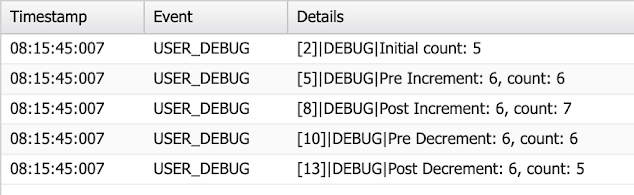
No comments:
Post a Comment